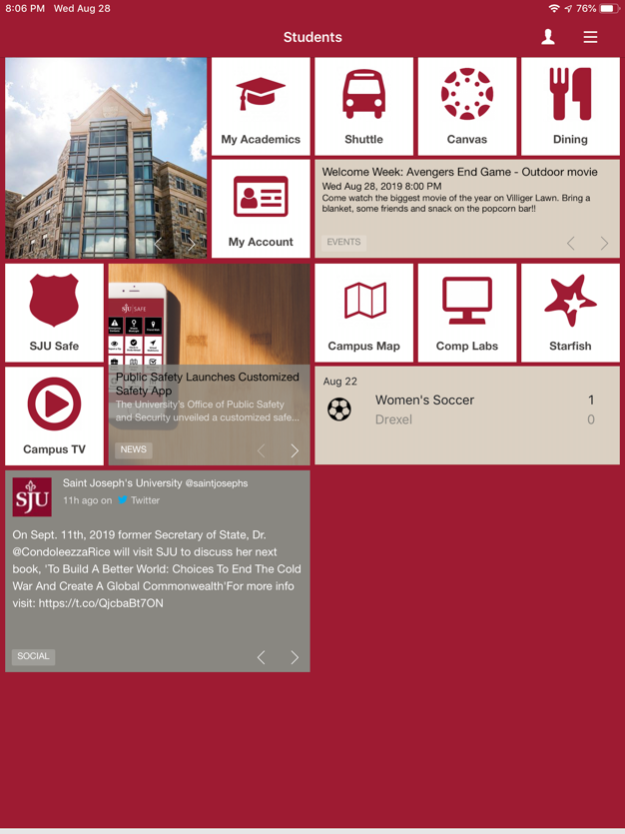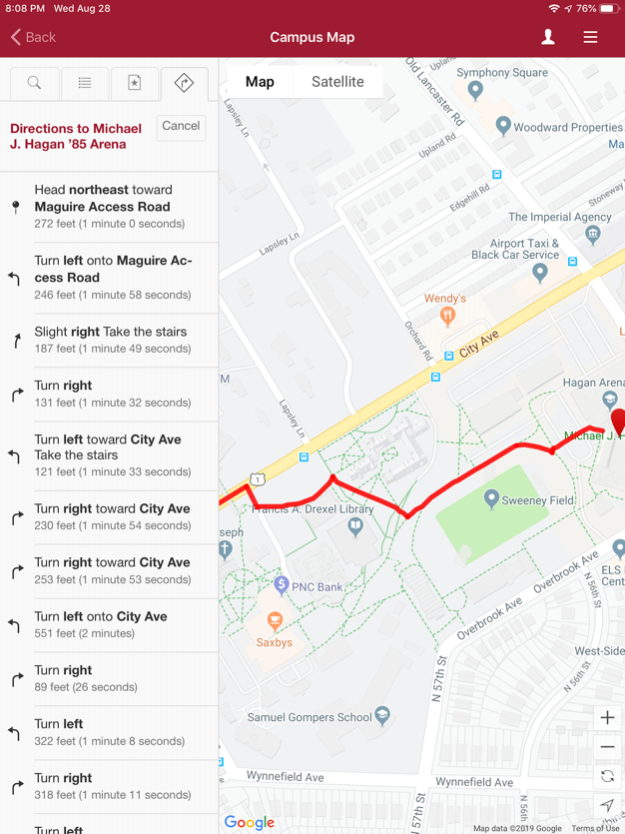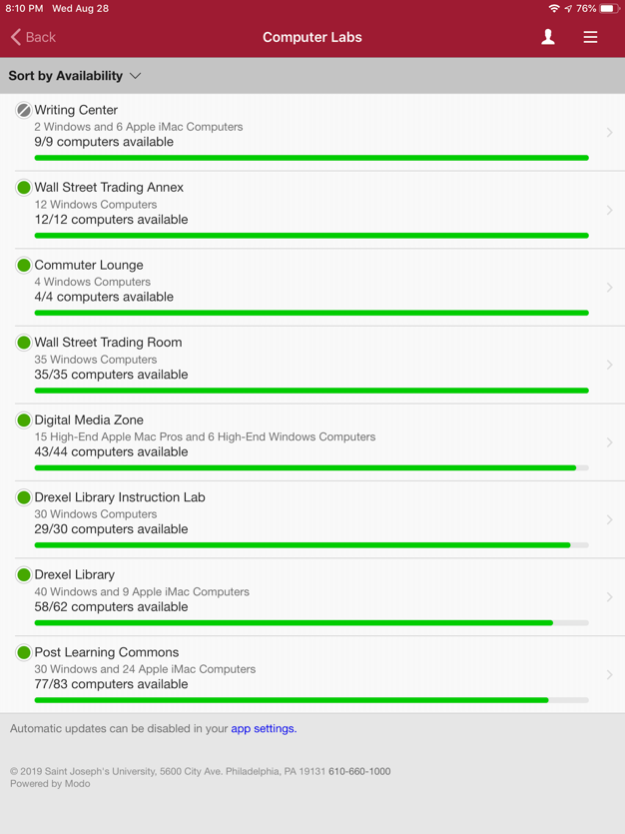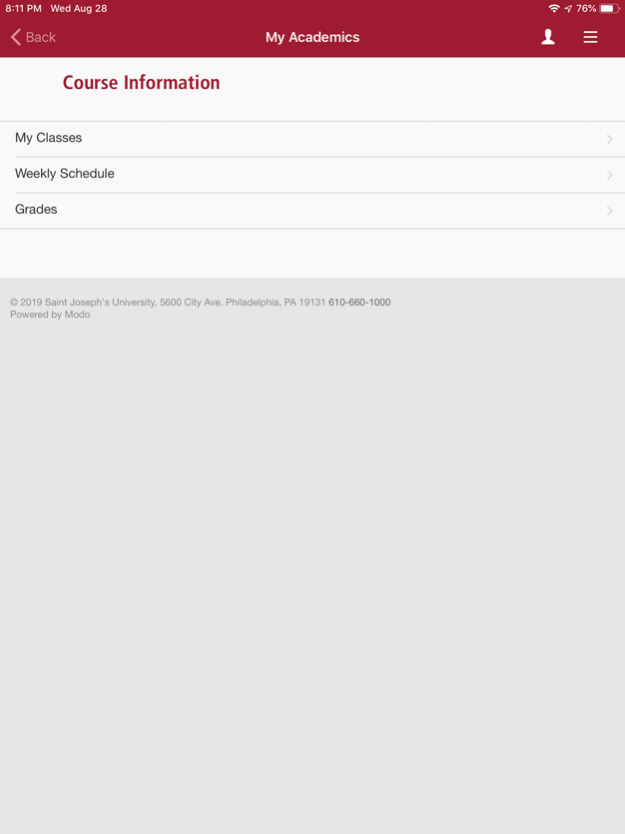Saint Joseph's Mobile 4.3
Continue to app
Free Version
Publisher Description
SJU Mobile delivers instant access to everything you need at Saint Joseph’s University. Whether you are a student, employee, campus visitor, or sports fan, get all the information you need in one place through SJU Mobile.
Features include:
My Academics - See your registered course information, weekly schedule and grades
My Account - View your account information, balance, financial aid and any holds
Athletics - Keep up to date with all Hawks news, schedules and scores
Canvas - Full access to your Canvas courses
Campus TV – Watch live TV from anywhere on Campus
Computer Labs - Check computer availability in campus computer labs
Dining - Browse today’s cafe menu, or order directly from your phone
Emergency - Access emergency contact information and file reports
Events - Find out what’s happening on Hawk Hill
Maps and Directions - Get walking directions from one point on campus to another
SJU Safe – Access the University’s new safety app and receive emergency alert notifications
Social - Follow several different University social media accounts in one place
Transit - Track the University shuttles in real-time
The Hawk Will Never Die!
Feb 22, 2021
Version 4.3
This version provides general performance improvements and some updates to notifications.
About Saint Joseph's Mobile
Saint Joseph's Mobile is a free app for iOS published in the Kids list of apps, part of Education.
The company that develops Saint Joseph's Mobile is Saint Joseph's University. The latest version released by its developer is 4.3.
To install Saint Joseph's Mobile on your iOS device, just click the green Continue To App button above to start the installation process. The app is listed on our website since 2021-02-22 and was downloaded 0 times. We have already checked if the download link is safe, however for your own protection we recommend that you scan the downloaded app with your antivirus. Your antivirus may detect the Saint Joseph's Mobile as malware if the download link is broken.
How to install Saint Joseph's Mobile on your iOS device:
- Click on the Continue To App button on our website. This will redirect you to the App Store.
- Once the Saint Joseph's Mobile is shown in the iTunes listing of your iOS device, you can start its download and installation. Tap on the GET button to the right of the app to start downloading it.
- If you are not logged-in the iOS appstore app, you'll be prompted for your your Apple ID and/or password.
- After Saint Joseph's Mobile is downloaded, you'll see an INSTALL button to the right. Tap on it to start the actual installation of the iOS app.
- Once installation is finished you can tap on the OPEN button to start it. Its icon will also be added to your device home screen.